1. Have you got it all?
The package you received contains:
- Farm Butler with 3m 230V cable
- 2m cord for attaching chicken house’s door
- 4 screws for mounting
- 2 pulleys + 2 screws
Below you can see a video about unpacking Farm Butler.
2. First time start up
Before the box is mounted on, for example, the chicken coop, it should be configured and tested first
Below you can see a video on how to set up, configure and test Farm Butler.
You should first check that your wifi network is connected to your chicken coop. Connect your smartphone or tablet to your wireless WiFi network and go to the chicken coop. If there is coverage and reasonable signals it is likely that the box will also have it.
Connect the box to a power outlet and make sure the orange LED is blinking on the right side of the box. Then take your smartphone / tablet, activate WiFi and search for a wireless network starting with the letters “FBU_” and ending in an ID like this:
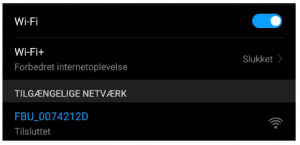
Connect your smartphone or tablet to the box’s wireless network until it looks like above. An information can come about that no internet connection can be created, which is normal.
Your device can run in 2 different settings:
WiFi-Mode (Recommended)
Here the box connects to your normal WIFI network and goes online on the Internet, where you can use the full functionality of the box such as:
- Open / close when not at home
- Control based on the times of the sun
- See the status of the box over time (graphs)
HotSpot-Mode (No WiFi coverage)
For example, if your chicken farm is out of reach of your wifi network, FarmButler will not have access to the Internet and you should therefore choose this mode. The box will create its own wifi network that you can connect to via your smartphone or tablet where you can configure your device. Note: In hotspot mode you cannot use all internet facilities such as sunrise / fall and status.
Now open an internet browser (such as Chrome) and enter the following address: http: //192.168.4.20
And you should see the following:
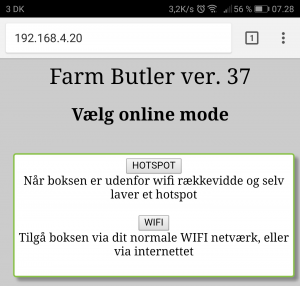
Now choose your desired setting, either WiFi or HotSpot.
If you have selected WiFi Mode, you must:
Choose your WiFi network, enter password and then press save. FarmButler is now on your wireless network and ready for installation and subsequent setup.
Read about installation of FarmButler here: Montage
Once your FarmButler is installed, you can create your own account where you set up and continuously monitor the status of your FarmButler from around the world.
Create your account here: Opret Konto
Enjoy your FarmButler!
